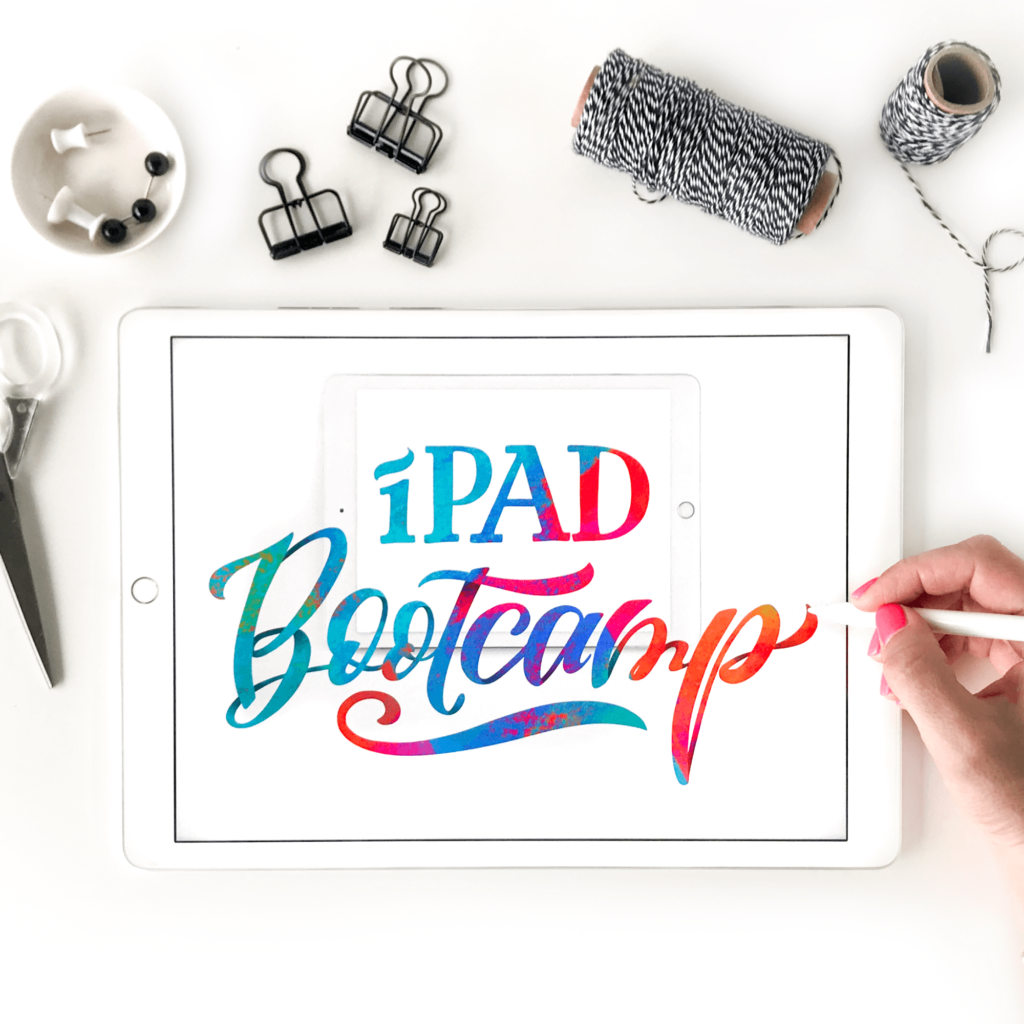
iPad Bootcamp
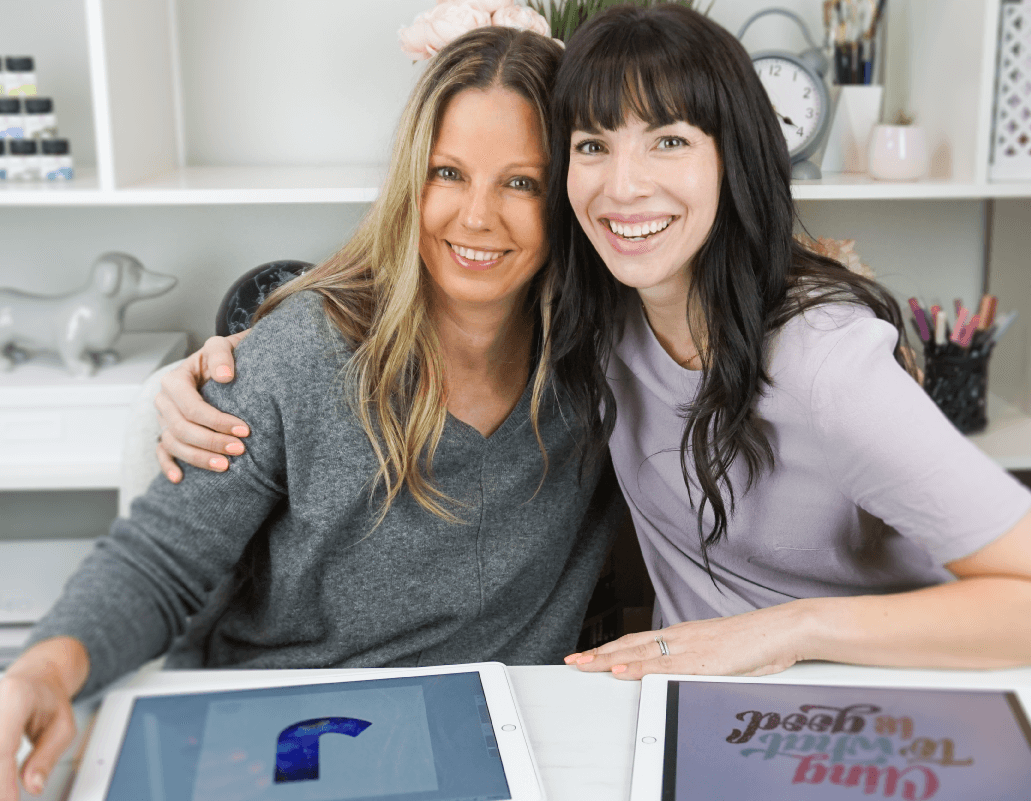
Course Content
Modules
Status
2
Getting Started with the iPad
-
Welcome
-
Basic iPad Features
-
Recommended Apps
-
Cloud Storage Apps
-
Procreate: Gallery, Canvas, Organize, Gestures and Layers
-
Procreate: Action Panel and Pressure Curve
-
Procreate: Brushes, Smudge, Erase, Color Palette
-
Procreate: Masks, Blends and Adjustments
-
Introduction to Vectornator
-
Creating Your Party Invitation
- Welcome
- Basic iPad Features
- Recommended Apps
- Cloud Storage Apps
- Procreate: Gallery, Canvas, Organize, Gestures and Layers
- Procreate: Action Panel and Pressure Curve
- Procreate: Brushes, Smudge, Erase, Color Palette
- Procreate: Masks, Blends and Adjustments
- Introduction to Vectornator
- Creating Your Party Invitation
