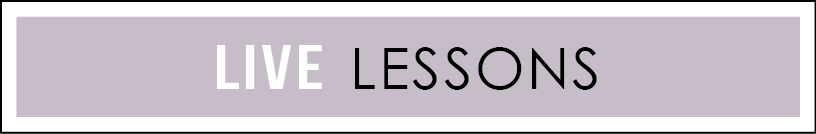The Shop Copy
WHAT WILL YOU LEARN THIS WEEK?
This week is going to be another tech heavy week where we talk about getting those perfect photos. I do not live in a model home, nor do I live in an area with lots of day light for much of the year, but I have some serious tips and tricks (and editing) to ensure that my shareable images and shop images look pro!

YOUR ASSIGNMENTS
- Watch the videos and complete your note sheets
- Go out and get foam core and a handful of props (or find those around your house!)
- Take a whole batch of stock photos
- Time to edit! Grab your stock photos and edit them so that you can grab one at any time and toss something into it for that perfect final photo.
- Scan your 3 shop idea pieces and insert them into 3 of your stock images for your first three gorgeous shop photos!
- PS - You can absolutely do more than 3 as well! If you have some more time, try to create 2-3 photos for each of your three pieces to help your customer imagine and really feel like they are experiencing your work in their home.