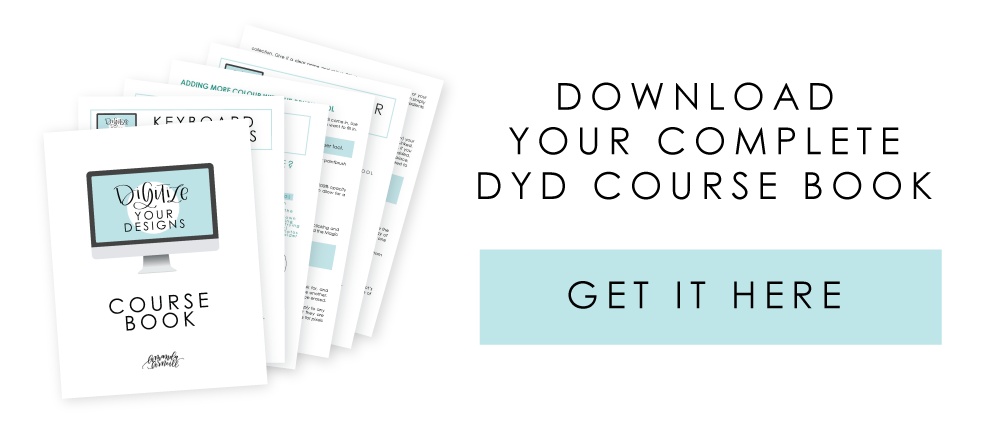Digitize Your Designs
 I can hardly contain my excitement that you're taking this step! I was astounded by all of the doors that opened simply because I was able to digitize my lettering and I absolutely want that for you too.
I can hardly contain my excitement that you're taking this step! I was astounded by all of the doors that opened simply because I was able to digitize my lettering and I absolutely want that for you too.
Each module starts with a lesson before we head into a demonstration of the Adobe program. For each lesson with a homework assignment, I go through and complete a sample of the assignment. As much as I wanted to limit the teaching to the demonstration portion of the lesson, oops, some of the homework demonstrations actually have some more awesome stuff in them so I would totally suggest watching them (there's one long one for Module 6 which, partway through, I promise that I won't add anymore new stuff so you can stop watching when I make that promise).
Also, right now, make sure that you join the private Facebook group for this course. I've found the community, ongoing learning and relationships built in these workshop groups absolutely invaluable. This is a priceless (but free) add-on to the course so take advantage of it! You can join the group here.
If you have questions before that, and even if you don't, the very first thing that you should do is print off the Course Book. This has all of your keyboard shortcuts, toolbar keys, step by step details for each tool that we will use, flow charts and homework checklists. The shortcut downloads will be especially helpful as you work through the course, so keep those close to your keyboard for easy reference. I absolutely encourage you to put in the time to do each of the homework assignments and upload them to the Facebook group. The homework assignments are planned and designed to give you the hands on practice with each of the tools and end the course with at least one final product to add to (or start) your shop! That's a win-win!!
Now, no more chit-chat! Let's get this party started!
xo
Amanda
(Music used in course http://www.purple-planet.com/upbeat/4583971257)